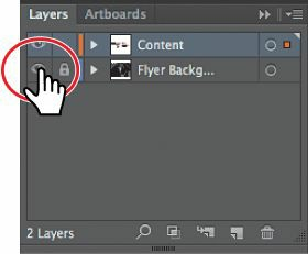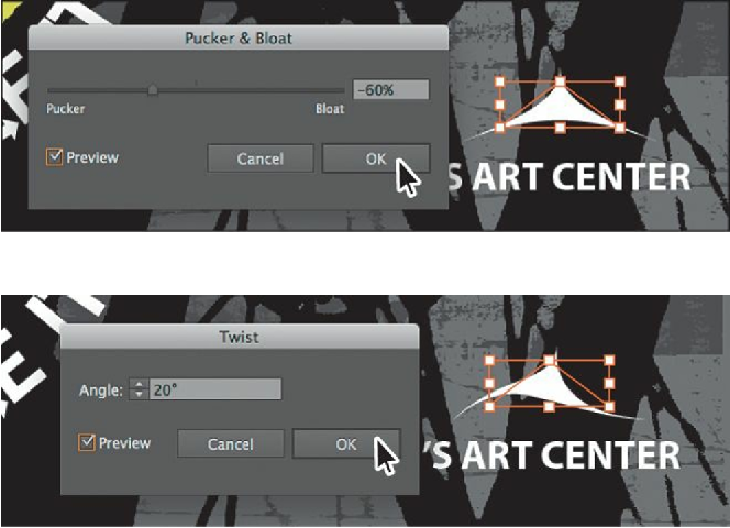Graphics Programs Reference
In-Depth Information
4.
Choose Effect > Distort & Transform > Pucker & Bloat.
5.
In the Pucker & Bloat dialog box, select Preview and drag the slider to the left to
change the value to roughly
-60%
, which distorts the triangle. Click OK.
6.
Choose Effect > Distort & Transform > Twist. Change the Angle to
20
, select Preview
(if it's not already selected), and then click OK.
7.
Choose Select > Deselect, and then choose File > Save.
Shearing objects
Shearing
an object slants, or skews, the sides of the object along the axis you specify,
keeping opposite sides parallel and making the object asymmetrical.
Next, you'll copy a bicycle object and apply shear to it.
1.
Click the Artboards panel tab. Double-click the 4 to the left of the Card-back artboard