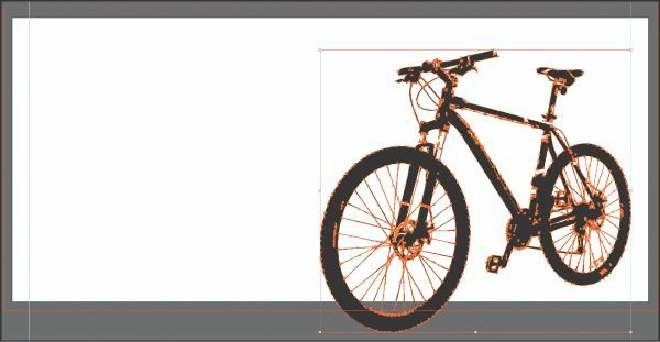Graphics Programs Reference
In-Depth Information
5.
With the Selection tool, drag the bicycle down into the lower-right corner of the
artboard. Try to approximately align the right side of the bicycle with the right guide,
using the figure as a guide. It doesn't have to be exact.
6.
With the bicycle still selected, choose Edit > Copy and Edit > Paste In Front to put a
copy directly on top.
Tip
If all you want to do is flip content in place, you can also choose Flip
Horizontal or Flip Vertical from the Transform panel menu ( ).
7.
Select the Reflect tool ( ), which is nested within the Rotate tool ( ) in the Tools
panel. Click the left edge of the front bicycle tire (the word “anchor” or “path” may
appear).
This sets the invisible axis that the shape will reflect around on the left edge of the
bicycle, rather than on the center, which is the default.