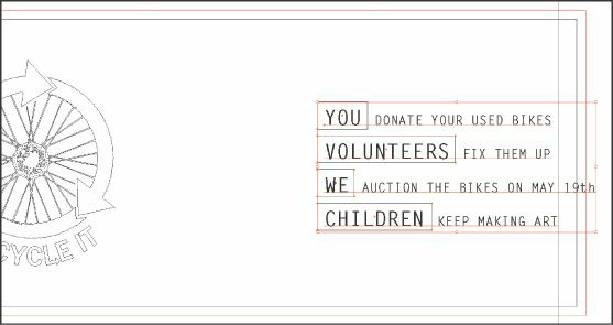Graphics Programs Reference
In-Depth Information
Enter 75% for the width.
Notice the result.
Note
Depending on the resolution of your screen, the Transform options may not
appear in the Control panel. If they do not appear, you can click the word
“Transform” to see the Transform panel or you can choose Window >
Transform.
15.
Choose View > Preview, and then choose File > Save.
You will position the text, along with other content, later in the lesson.
Reflecting objects
When you
reflect
an object, Illustrator flips the object across an invisible vertical or
horizontal axis. In a similar way to scaling and rotating, when you reflect an object, you
either designate the reference point or use the object's center point, by default.
Next, you'll move content onto an artboard and use the Reflect tool to flip it 90° across the
vertical axis and copy it.
1.
Choose View > Fit All In Window. Press Ctrl+- (Windows) or Command+- (Mac
OS), twice, to zoom out to see the bicycle off the left edge of the Flyer artboard.
2.
With the Selection tool ( ), click on the bicycle (and not the area around it) to select it.
Choose Edit > Cut.
3.
Choose 4 Card-back from the Artboard Navigation menu in the lower-left corner of the
Document window to return to the Card-back artboard.
4.
Choose Edit > Paste, to paste the bicycle in the center of the Document window.