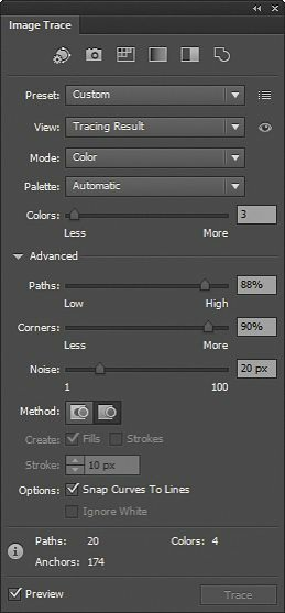Graphics Programs Reference
In-Depth Information
• Colors:
3
• Paths:
88%
• Corners:
90%
• Noise:
20 px
• Method: Click the Overlapping button ( )
• Snap Curves To Lines:
Selected
Note
Below the buttons at the top of the Image Trace panel, you will see the Preset
and View options. These are the same as those in the Control panel. The
Mode option allows you to change the color mode of resulting artwork
(color, grayscale, or black and white). The Palette option is useful for
limiting the color palette or for assigning colors from a color group.
Tip