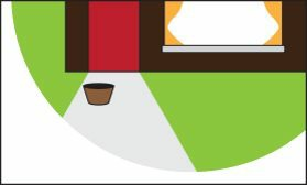Graphics Programs Reference
In-Depth Information
> Send To Back. Click in a blank area of the artboard to deselect.
8.
Choose File > Save.
Another way to work with the Draw Inside mode is to paste or place content into a path,
compound path, or text. Next, you will paste artwork from another file into the chimney shape
to paste what look like bricks into the chimney.
Note
Your sidewalk (gray triangle) may not look exactly the same as in the figure,
and that's okay.
1.
Choose File > Open, and open the pieces.ai file in the Lesson03 folder, located in the
Lessons folder on your hard disk.
2.
Navigate to the first artboard, with the red brick shapes on it. Select the Selection tool,
and click to select the brick group. Choose Edit > Copy. Leave the pieces.ai file open.
3.
Click the homesale.ai tab to return to that document.
4.
With the Selection tool ( ), click to select the larger white chimney rectangle. Click the
Draw Inside button ( ), located near the bottom of the Tools panel.
5.
Choose Edit > Paste.
The brick group is pasted into the chimney rectangle and is selected.
6.
Press Shift+Alt (Windows) or Shift+Option (Mac OS) and, with the Selection tool,
click and drag the upper, middle bounding point down to make the brick pattern
smaller. When the pattern fits better, release the mouse button and then release the keys.