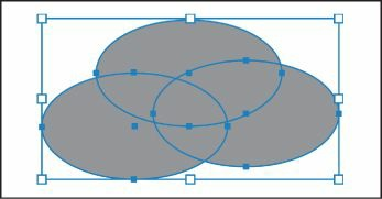Graphics Programs Reference
In-Depth Information
11.
Choose Select > Deselect, and then choose View > Fit Artboard In Window.
12.
Choose Object > Show All, to show the star shape.
Lastly, with the Shape Builder, you will build a simple cloud.
1.
Select the Ellipse tool ( ) in the Tools panel, and draw an ellipse that has an
approximate width of 1.4 in and an approximate height of .8 in, above the chimney on
the house.
2.
Select the Selection tool ( ) and, pressing the Alt (Windows) or Option (Mac OS) key,
drag the ellipse twice to create two copies.
3.
With the Selection tool, position the shapes like you see in the figure at right. Select all
three cloud shapes.
4.
Select the Shape Builder tool ( ) in the Tools panel.
5.
Press the Shift key and, starting at the upper-left edge of the shapes, drag a marquee
across them all. Release the mouse button, and then release the key.
Tip
Pressing Shift+Alt (Windows) or Shift+Option (Mac OS) and dragging a
marquee across selected shapes with the Shape Builder tool selected allows
you to delete a series of shapes within the marquee.
6.
Select the Selection tool and, with the cloud shape selected, change the Fill color in
the Control panel to white and the Stroke color to black.