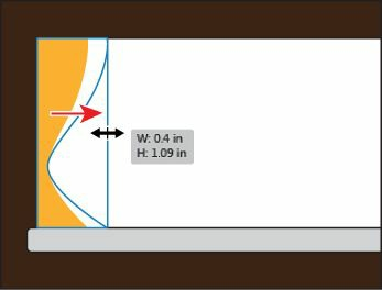Graphics Programs Reference
In-Depth Information
curtain a bit wider.
6.
Press the Alt (Windows) or Option (Mac OS) key, and drag the curtain shape to the
right until its right edge aligns to the right edge of the white rectangle.
7.
In the Control panel, click the word “Transform” to open the Transform panel
(Window > Transform). Making sure that the center point of the reference point locator
( ) is selected (to flip the curtain shape around its center), choose Flip Horizontal
from the Transform panel menu ( ).
Note
Depending on the resolution of your screen, the word “Transform” may not
appear in the Control panel. Click the underlined X, Y, W, or H links to open
the Transform panel if you see them instead.
8.
Choose Object > Unlock All, and then choose Select > Deselect.
9.
With the Selection tool, click to select the white window rectangle. Click the word
“Stroke” in the Control panel to open the Stroke panel. Click the Align Stroke To