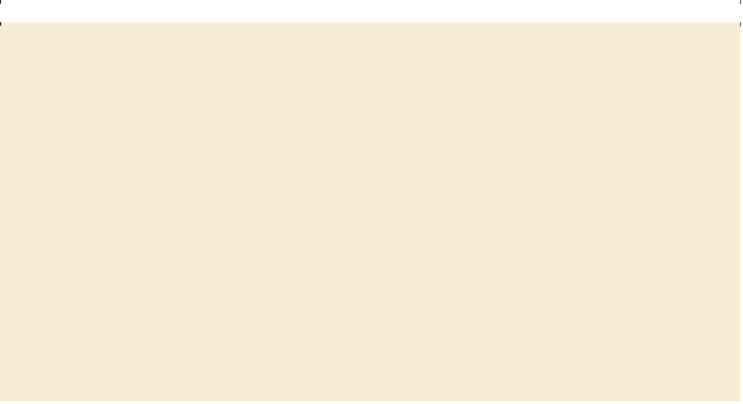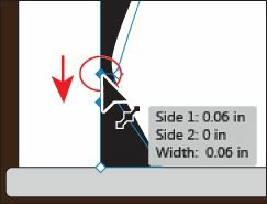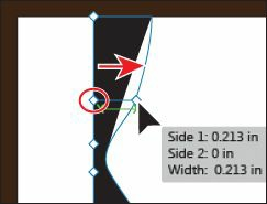Graphics Programs Reference
In-Depth Information
15.
Position the pointer between the top width point and the second width point from the
top. See the figure for help. Click and drag to the right until you see a Side 1 width of
approximately .2 in.
16.
Choose File > Save.
Tip
You can drag one width point on top of another width point to create a
discontinuous width point. If you double-click a discontinuous width point,
the Width Point Edit dialog box allows you to edit both width points.
Saving width profiles
After defining the stroke width, you can save the variable width profile from
the Stroke panel or the Control panel.
Width profiles can be applied to selected paths by choosing them from the
Width Profile drop-down list in the Control panel or Stroke panel. When a
stroke with no variable width is selected, the list displays the Uniform option.
You can also select the Uniform option to remove a variable width profile
from an object. To restore the default width profile set, click the Reset
Profiles button at the bottom of the Profile drop-down list.