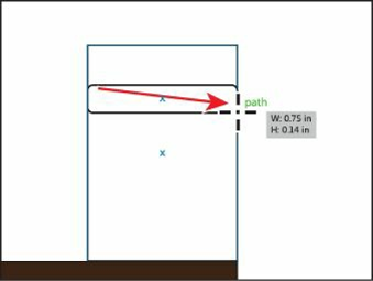Graphics Programs Reference
In-Depth Information
have to match the figure exactly. Release the mouse button when the height is
approximately .14 in.
Tip
You can also press and hold the down arrow or up arrow key to change the
corner radius faster.
Next, you'll use Smart Guides again, to help you align the shape you created to the existing
shapes.
5.
Select the Selection tool ( ) in the Tools panel. Click anywhere inside the rounded
rectangle, and drag it up so that it's centered horizontally with the larger white
rectangle and so that its bottom edge snaps to the top of the larger white rectangle, as
shown in the figure. When the word “intersect” and the green line(s) appear, release the
mouse button.
Note
The gray tool tip that appears as you drag the shape indicates the X and Y
distance that the pointer has moved.