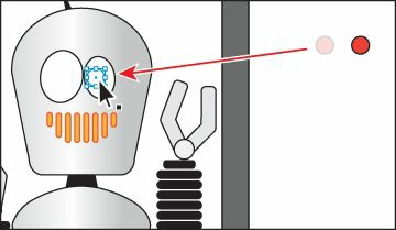Graphics Programs Reference
In-Depth Information
and body.
4.
Next, click to select either of the red circles on the right artboard.
5.
Drag the selected circle on top of the smaller eye for the robot (see the figure).
Release the mouse, and notice that the red circle disappears, but it's still selected.
It went behind the ellipse (the eye) because it was probably created before the eye
shape, which means it is lower in the stack of shapes.
6.
With the red circle still selected, choose Object > Arrange > Bring to Front. This
brings the red circle to the front of the stack, making it the topmost object.
Selecting objects behind
When you stack objects on top of each other, sometimes it becomes difficult to select objects
that are underneath. Next, you will learn how to select an object through a stack of objects.
1.
With the Selection tool ( ), select the other red circle on the right artboard, drag it onto
the larger robot eye shape on the left artboard, and then release the mouse.
Notice that this circle disappears like the other, but is still selected. This time, you will
deselect the circle and then reselect it using another method.