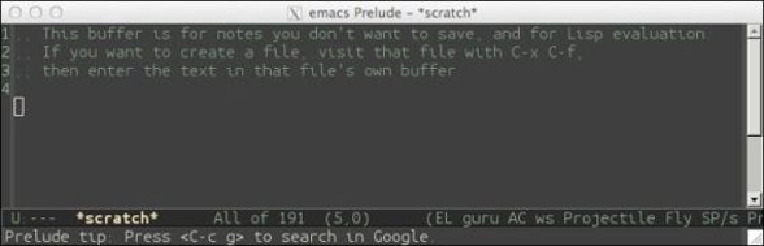Hardware Reference
In-Depth Information
Installing the prelude
The Emacs prelude software can be installed by typing the following command:
curl -L http://git.io/epre | sh
Tip
Downloading the example code
You can download the example code files for all Packt topics you have purchased from
your account at
http://www.packtpub.com
.
If you purchased this topic elsewhere, you can
visit
http://www.packtpub.com/support
and register to have the files e-mailed directly to
you.
If you are wary of shortened URLs, take a look at the prelude README for alternate in-
stallation instructions, which is available at
https://github.com/bbatsov/prelude
.
The in-
staller will complain about any missing packages that you need to install. Once complete,
you should run Emacs. If you have installed a binary version for your OS, double-clicking
on the icon should suffice. On a command line, just type
emacs
to launch the program. On
the initial start, Emacs will attempt to go to the Emacs package managers and download ad-
ditional software. It will then byte-compile the source files, so it takes a minute or two.
Once this is complete, close Emacs and open it again; you should see something similar to
what is shown in the following screen: