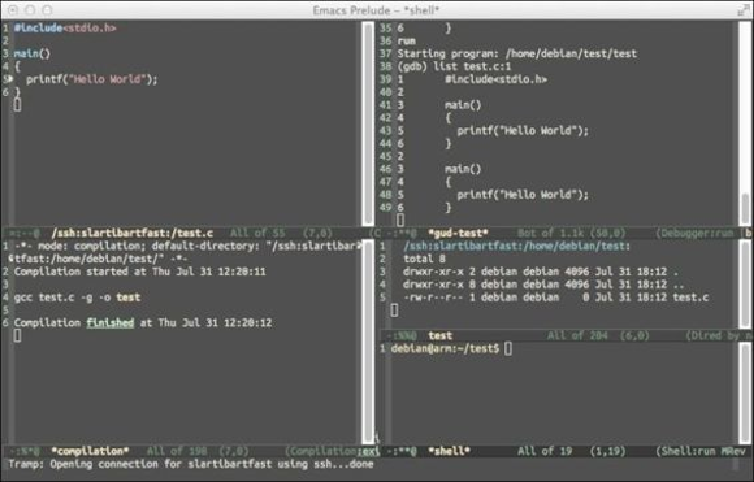Hardware Reference
In-Depth Information
This screenshot was captured with Emacs running on Mac OS X, but connected to a BBB
with the hostname
slartibartfast
. Everything on this screen is running on the BBB.
In the top-left corner, the frame shows a live debugging session with the
GNU debugger
(
GDB
) on a simple C program. In the bottom-left corner, the frame shows the compilation
result obtained from running
gcc
on the BBB. In the top-right corner, the frame shows
the interactive
gdb
session. Lastly, in the bottom-right corner, the frames show the current
directory and a shell, respectively. In the following sections, we'll provide details on how
to install Emacs and set up this development environment.
Tip
To name your BBB, you'll have to change two files. The first file is
/etc/hostname
and then you'll have to make the same change in
/etc/hosts
. If you struggle to choose
a proper name, you will find some comfort in the following XKCD comic: