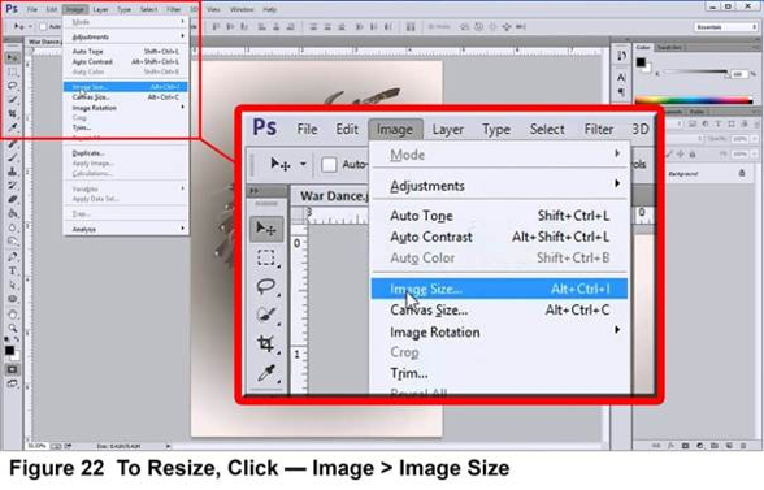Graphics Programs Reference
In-Depth Information
Sampling
Many of the wonderful things that Photoshop can do are made possible by its ability to
“sample” pixels individually or in groups. This sampling is used to determine the average
values for color and tone of the pixels in question.
With this pixel data, Photoshop can substitute pixels to create some amazing results. In the
case of resizing images, Photoshop can create new pixels to enhance an image and keep it
looking good when it is enlarged far beyond its original size. When a smaller image size is
needed, Photoshop will discard as many pixels as necessary and substitute sampled pixels
when necessary to maintain the image quality. Keep this in mind as we discuss resizing.
When you select Image Size from the Image drop-down menu, it will open the
Image Size
Window
—
Figure 23
.