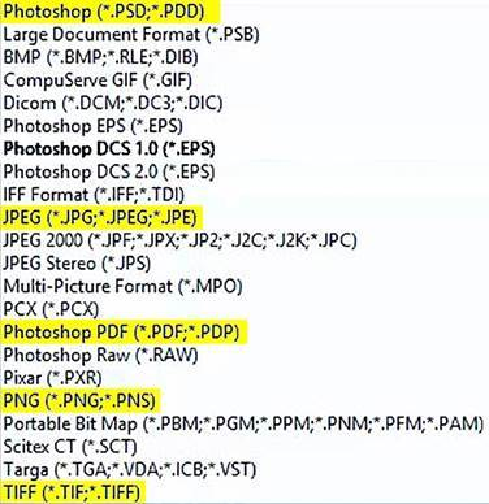Graphics Programs Reference
In-Depth Information
Saving Files
Photoshop offers numerous
formats for saving files. We will
only be talking about a few.
They are the formats highlighted
in yellow in the drop-down menu
shown at the left.
PSD
is Photoshop's default file
format. It retains all the layer
data and is highly editable.
When you select
File > Save As
the
PSD
format will be the de-
fault unless you are re-saving an
image that was opened in a dif-
ferent format and you haven't
added any layers to the file. In
that case, the
Save As
command
will revert to the original file
format and location.
Regardless of the default format
shown, you can choose any
format from the drop-down menu at the left.
The
TIFF
format is another very popular format that retains all the image file data including
layers. When you save an image in the TIFF format, you will have some options related to
file compression. Thus you can save your image at a smaller file size and still retain all the
layers to work with in the future.
The
PNG
format saves the image in such a way that the background is transparent. If you
open it in an email or other common picture viewer, the background will be white. If you
use it as a layer with another image file, the background will be transparent. Logos are often
saved as
PNG
s for this reason.
Photoshop
PDF
is a very popular format because it is universal — most programs can open
and view a
PDF
. It should never be used to edit photos.