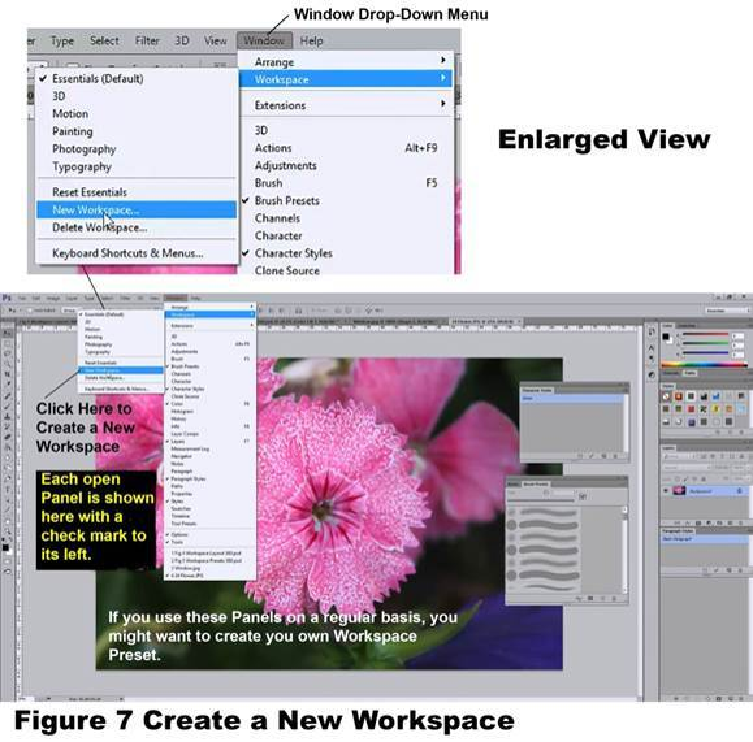Graphics Programs Reference
In-Depth Information
To save this
Workspace
as a New Preset, click on
Window > Workspace > New Work-
space
and give it a name as shown in
Figure 8
. This particular combination of
Panels
will
now be available any time from the drop-down menu shown in
Figure 9
. The saved
Preset
will also remember the location of each panel within the Workspace. Some people prefer
to have all their open
Panels
on the left side next to the
Tool Bar
. Others prefer them at
the top or bottom of the screen. In time, you will discover what works best for you and you