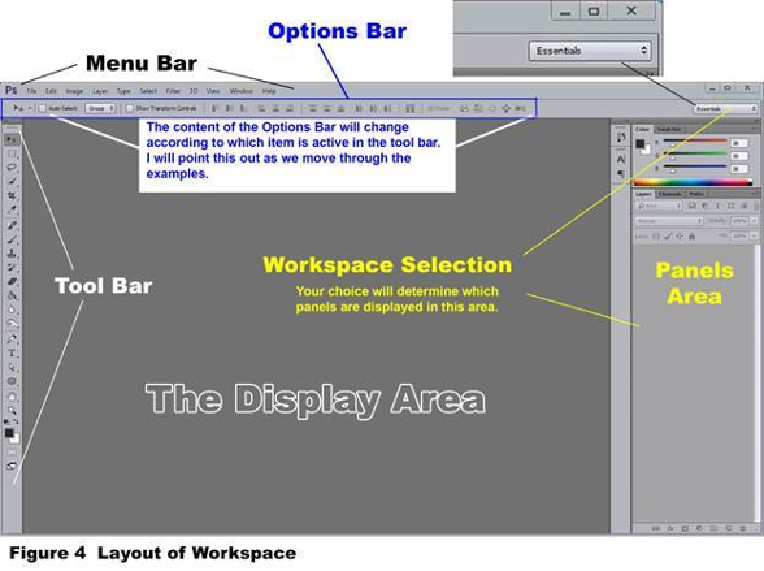Graphics Programs Reference
In-Depth Information
Getting to Know the Workspace
The Workspace (
Figure 4
) has five main areas of interest — the
Menu Bar
, the
Tool Bar
,
the
Options Bar,
the
Panels,
and the
Display Area
. The
Menu Bar
and
Tool Bar
are always
the same, but the contents of the
Options Bar
is determined by which tool is active. It is a
submenu that gives greater control over the selected tool.
The
Display Area
is the large gray area. This is where your images and design projects will
be displayed.
The
Panels
will be determined by your specific needs. There are a number of
PRESET
Panel
selections available through the drop-down menu in the top right corner of the Work-
space. The default is called
ESSENTIALS
and is a good place to start. The other selections
are set up for specific needs. For example, if you plan to do a lot of work with text, there is
a
TYPOGRAPHY
Preset to help with that task. The panels associated with the
Workspace