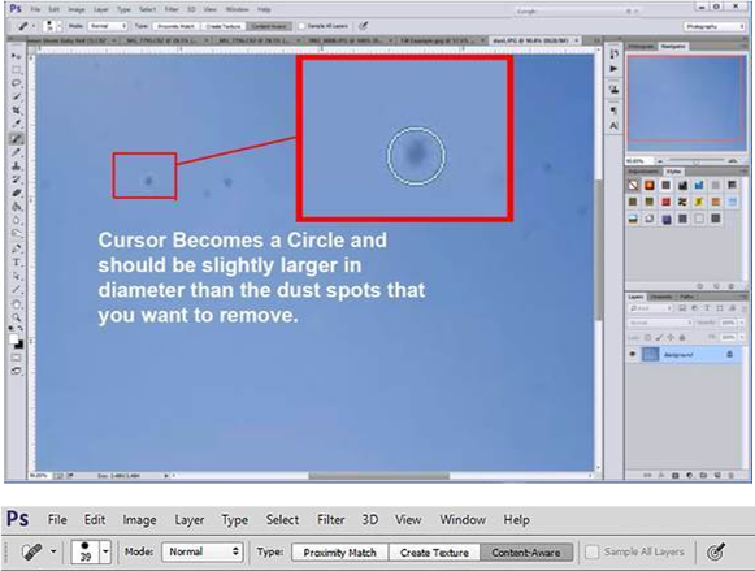Graphics Programs Reference
In-Depth Information
The Area below the
Menu Bar
is called the
Options Bar
. It is a sub-menu for the
Tool
Bar
(along the left side), and changes according to the selected
Tool
. In this case, we have
selected the
Spot Healing Brush Tool
. Note that the
Spot Healing Brush Tool Icon
is the
first item on this bar. The rest of the items to the right of the
Spot Healing Brush Tool
Icon
are additional modifiers that can be used to alter and enhance the
Spot Healing Brush
Tool
.
Note that
Content-Aware
is highlighted. We will discuss this option later in the topic. For
now, just know that it improves results by “sampling” the area around the blemish.
To adjust the size of the cursor circle, click on the drop-down menu in the left portion of
the
Options Bar
as shown in the next image. Items on the
Options Bar
are specific to the
tool being used. If you choose a different tool, this Bar will look much different.