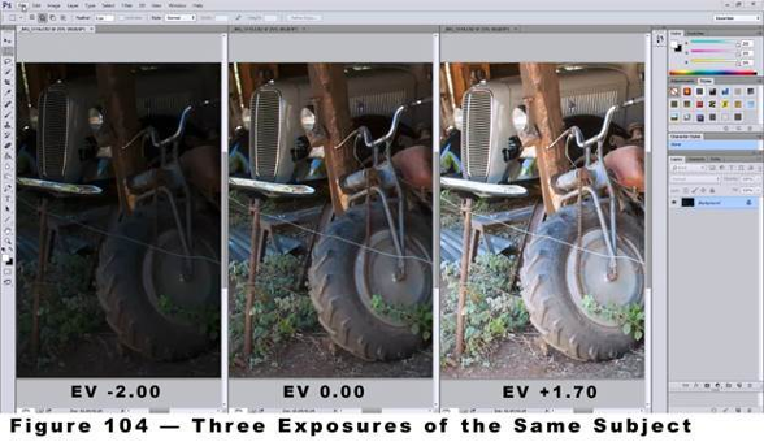Graphics Programs Reference
In-Depth Information
Creating an HDR Image
Figure 104
shows the three exposures that I used to create this HDR Image. The center one
is properly exposed according to the camera's light meter. The Image on the left is underex-
posed by 2 stops and the one on the right is overexposed by 1.7 stops.
My Canon camera will automatically capture three images, at different exposures, in rapid
succession. Some Nikon cameras will take up to seven shots in rapid succession at different
exposure settings.
Figure 105
— after opening the three images, select
Automate
from the
File
Drop-Down
Menu and then
Merge to HDR Pro
. When the
HDR
window opens, click on
Add Open
Files
(1) and then click
OK
(2).