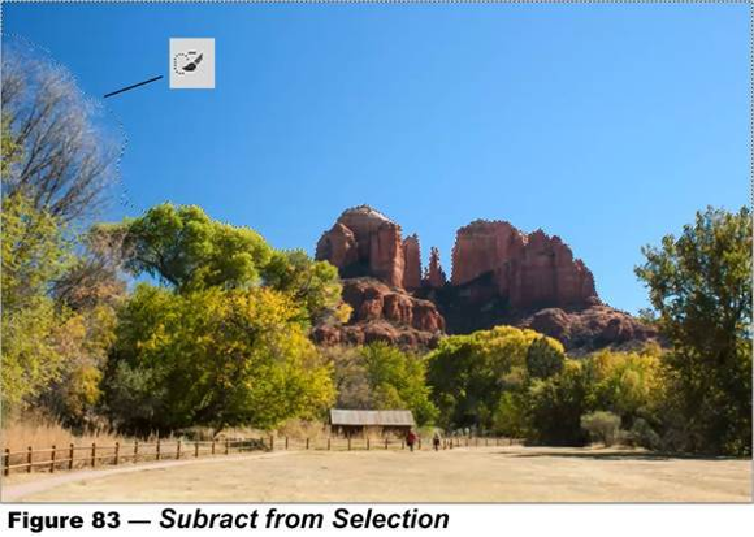Graphics Programs Reference
In-Depth Information
When we use the
Quick Selection Tool
and drag our cursor across the image as shown in
Figure 82
, the sky and land are easily separated until we hit the trees. The edges are not
so easy for Photoshop to detect and it selects more than we want. We can modify our se-
lection as shown in
Figure 83
by using
the Subtract from Selection Tool.
In
Figure 84
, we have clicked on the
Refine Edge
button in the
Options Bar
and have
painted over the edges of the trees in order to improve our selection. When we are done
using the
Refine Edge Panel
and click
OK
, we create a new layer with a mask —
Figure
85
.
A
Layer Mask
is somewhat like a stencil. It is a black and white graphic representation of
which pixels are visible and which are hidden. It is linked to a specific image layer.