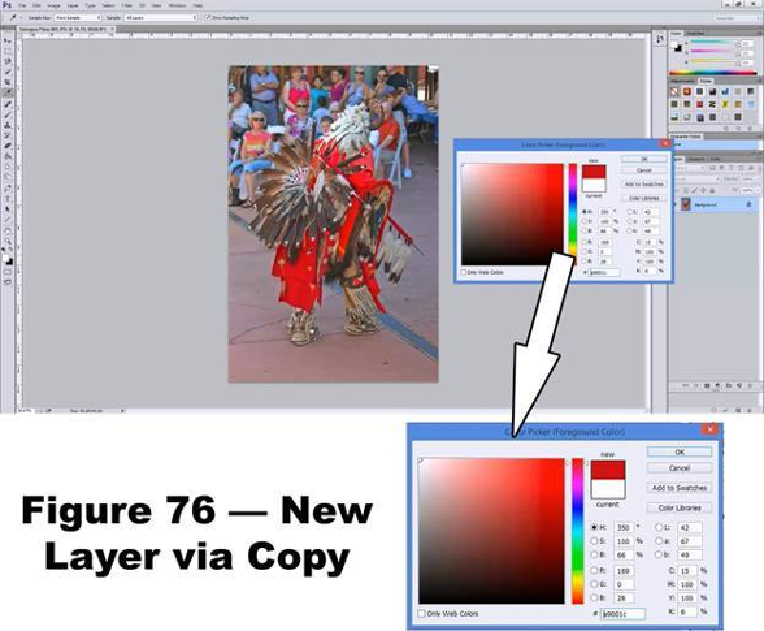Graphics Programs Reference
In-Depth Information
The Marquee Tools
Throughout this topic, I have included panels, windows, and pop-up menus in the illustra-
tions. In most cases these items are on their own layer, so that I can size and position them
rather than depend on a simple screen shot that includes these items.
In
Figure 76
, I wanted to capture an image of the
Color Picker Window
to use in this topic.
I opened the
Color Picker
by double-clicking the
Foreground Color
and then used the eye-
dropper to sample the exact color of the red costume. I then selected the
Color Picker Win-
dow
with the
Rectangular Marquee Tool
and placed it on its own layer with the menu se-
lection:
Layer > New > Layer Via Copy