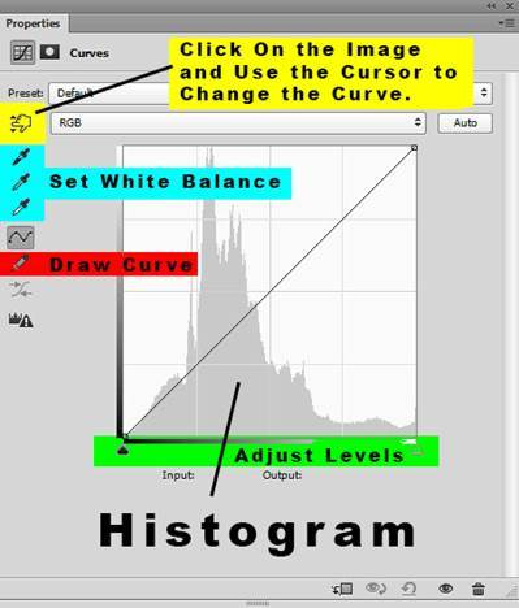Graphics Programs Reference
In-Depth Information
Some people use the
Curves
Adjustment Layer
as their
primary editing tool. It can
produce some amazing res-
ults, but generally takes a lot
of time and effort to master.
Fortunately, it can be fun to
play with if you don't have a
deadline to meet.
There are several ways to
work with the
Curves Ad-
justment Layer
, so I am
only going to cover this top-
ic with a general overview.
There are so many other
tools available today that
many people never use it. I
want to give you enough in-
formation to make that de-
cision for yourself.
The
Curves Adjustment
Panel
includes the functions
of the
Levels Adjustment Panel.
You can adjust levels just as we did in the last example. You can also set the
White Bal-
ance
with the eyedroppers (blue backdrop).
What is new, is the ability to change the histogram with a great deal of precision.
The straight diagonal line across the histogram represents the initial values of the histo-
gram. As we change the shape of the line, the image will change.
You can grab the line anywhere and move it in any direction. When a specific point on the
line is moved, the line changes to maintain a smooth curve. This means that changing the
value at one point also changes the values around it. With numerous points, you can bring
about dramatic changes in the image.