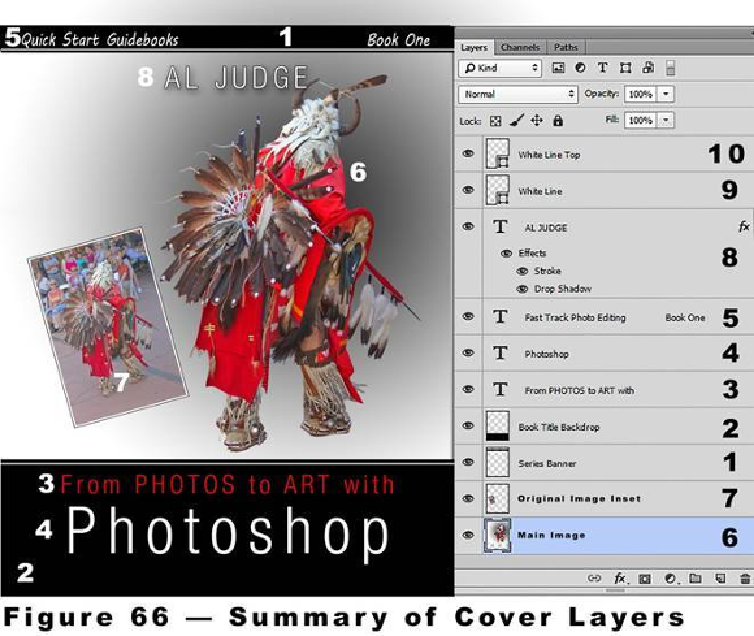Graphics Programs Reference
In-Depth Information
We covered a lot of territory in this chapter, but please don't be intimidated by it. As you
begin to create your own projects just focus on one layer at a time. The beauty of layers is
that you can discard or modify any layer without affecting the other layers. So when you
have changes to make, you can easily identify the layer that needs changing and just focus
on that one detail.
When you create a text layer, Photoshop will name the layer for you with the actual text.
Likewise image layers are easy to identify because of the visual content of the layer thumb-
nail. In the case of shape layers like layers 9 and 10, you need to type in your own layer
title. It is important to do this as you create layers, anytime that Photoshop doesn't do it
automatically for you.