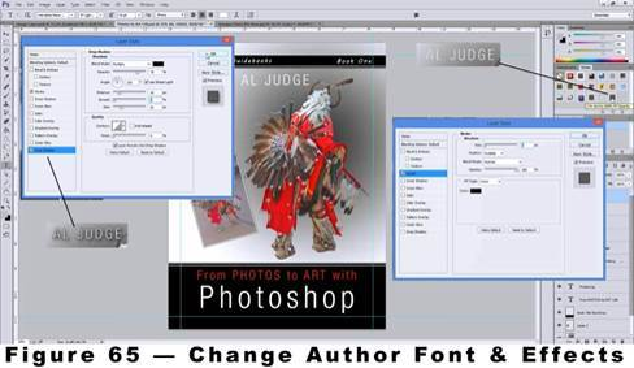Graphics Programs Reference
In-Depth Information
In
Figure 64
, we changed the text font (Helvetica Neue LT Std — 47 Light Condensed) and
size —108 pts for the word “Photoshop” and 52 pts for “From PHOTOS to ART with”.
We also resized the text box so that “Photoshop” is now centered below the red text.
The final step in this project is to add the author name to the book cover. I added two ef-
fects to the text for this layer. Both are indicated in
Figure 65
.
On the right side of the illustration, we used the
Layer Styles Panel
to add a 2 pixel black
stroke around the letters. With the panel still open, I then highlighted the drop shadow ef-
fect (left side of illustration) and added a slight shadow to the text.
Refresher Video for Adding a Font on a Windows PC
Refresher Video for Adding a Font on a Mac
Refresher Video for Book Cover