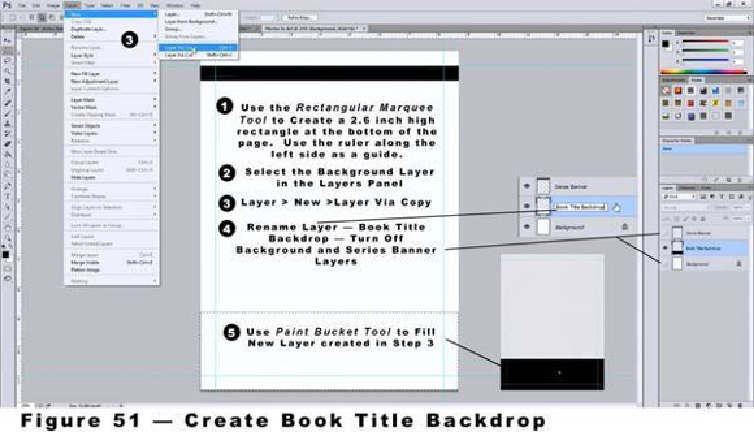Graphics Programs Reference
In-Depth Information
Layer > New > Layer Via Copy
(
Item 3,
Figure 51
)
This creates a new layer.
Go to the new layer in the
Layers Panel
and name it “
Book Title Backdrop
.”
The small “eye icon” to the left of each layer toggles the layer on and off so that we can
isolate any layer and only see what is on it. If we toggle off the Background and Series
Banner layers, we will see what is on our new layer. It is transparent except for the bottom
2.6 inches. This area should be white since the background layer is white. If we now se-
lect the
Paint Bucket Tool
and place it anywhere in the white area and click, the white area
will turn black as long as the
Foreground Color
is still black.
Creating
Layers Via Copy
is a very useful tool, but for this example we need to be aware
of two things:
1) The layer that we want to copy from must be highlighted in the
Layers Panel
. The
layer highlighted is the ACTIVE layer. If we have a stack of ten layers, and a mar-
quee box showing, the
Layer Via Copy
command will copy whatever is on the act-
ive layer. In some cases, this won't work at all. If the active layer is a text layer