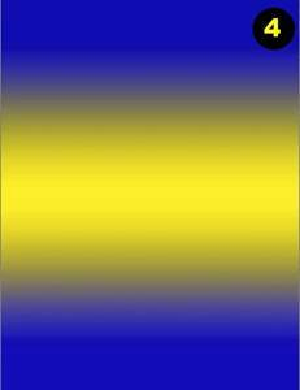Graphics Programs Reference
In-Depth Information
or Midpoints
define the point at which the color is perfectly balanced between two
Color
Stops
. We can change any of these characteristics by simply dragging the icons.
When you drag a
Color Stop (4)
, its new location along the horizontal rectangle will be
indicated in the
Location Box
at the bottom of the
Gradient Editor Window
. The
Color
is
also indicated in the
Color Selection Box
to the left of the
Location Box
as well as in the
Color Stop
.
If you drag a
Color Midpoint
Icon, the
Location Box
(
5
)will indicate its relative position
between two
Color Stops
.
If you drag a
Color Stop
to a new position (
6
), the
Color Midpoint
will also move to main-
tain its relative position between two
Color Stops
.