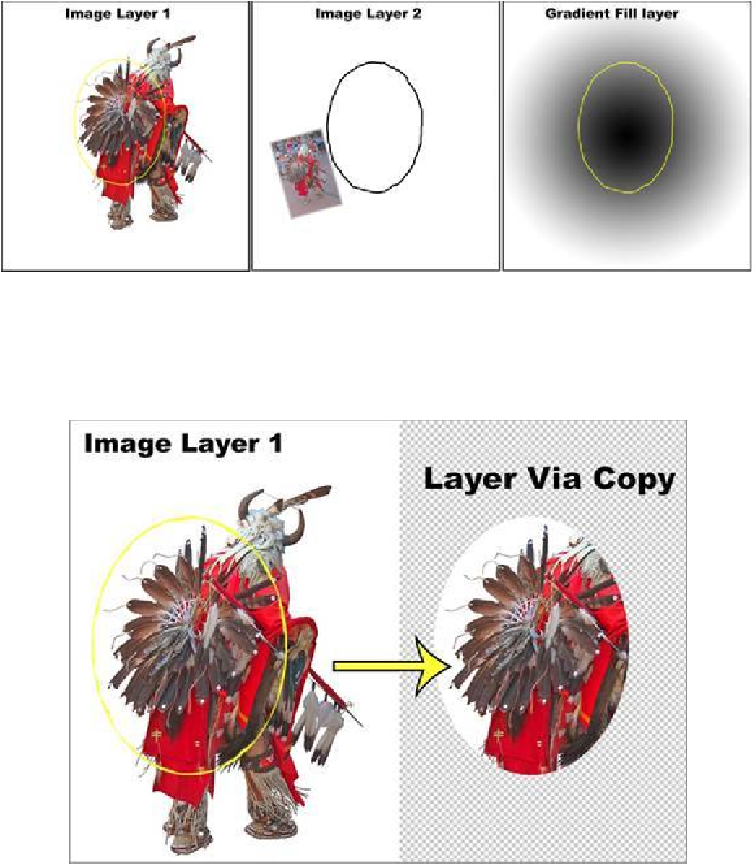Graphics Programs Reference
In-Depth Information
For this three-layer image, we could get three different results from the menu selection
Layer > New > Layer Via Copy
If
Image Layer 1
is active, we get what we were expecting.
If
Image Layer 2
is active we just get a white ellipse surrounded by transparency.