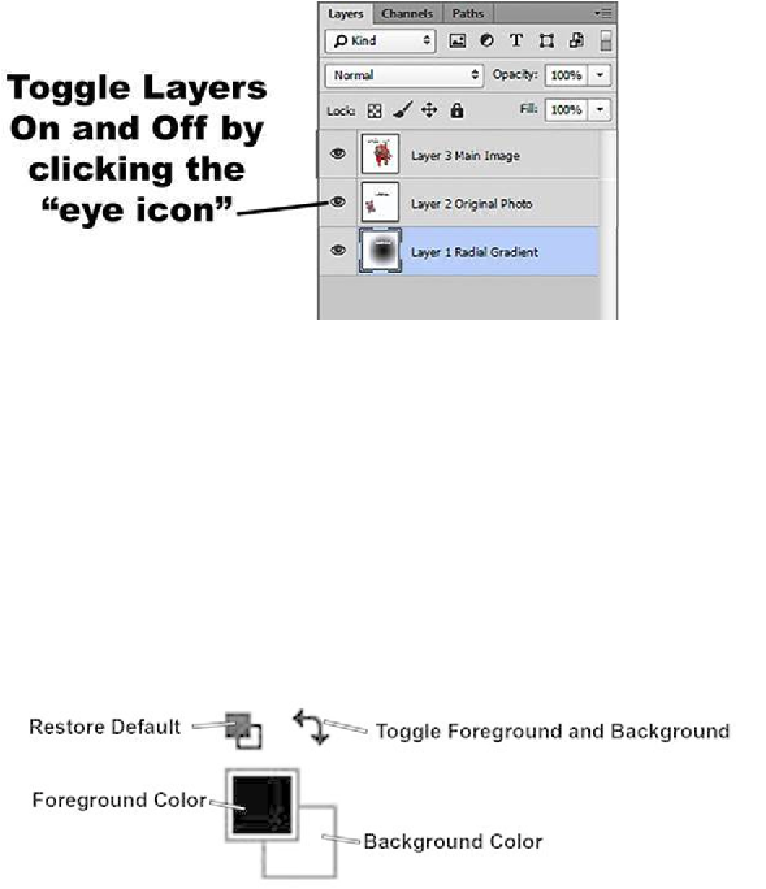Graphics Programs Reference
In-Depth Information
Foreground and Background Colors
The
Foreground
and
Background Colors
are totally independent of any layer including the
Background Layer
. So, please don't try to make a connection between the
Background
Color
and the
Background Layer
.
In the last chapter, we discussed the
Tool Bar
and more specifically the
Foreground/Back-
ground Color Tool
. I thought a little more discussion of this tool might be helpful.
The default setting for this tool is a black foreground and a white background. To toggle
back and forth between the
Foreground
and
Background Colors
, just click on the curved
arrow shown in the image below. When we discuss
Layer Masks
in Chapter Eleven, the
value of toggling back and forth between black and white will be apparent.