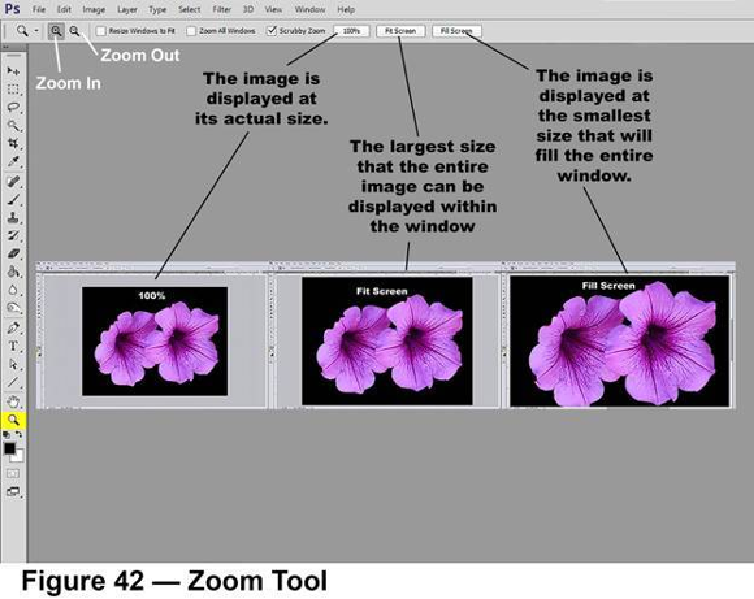Graphics Programs Reference
In-Depth Information
When the
Zoom Tool
is selected, you can zoom in and out by clicking on your image in the
area that you want to change. There are also three very useful buttons on the
Options Bar
— 100%, Fit Screen, and Fill Screen.
100% displays the image at its actual size
Fit Screen
displays the image at the
maximum
size that will fit the display window.
Fill Screen
displays the image at the
minimum
size that completely fills the display win-
dow.