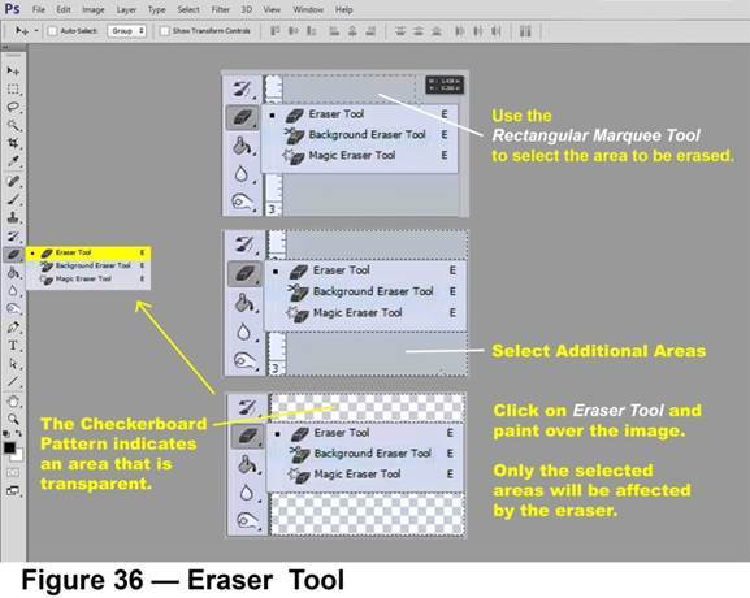Graphics Programs Reference
In-Depth Information
reversible
. You are permanently removing the pixels that are erased. In this case, I am fine
with that.
You can use
Edit > Step Backward
, if you are unhappy with your erasure. This only
works until you save the file. Once the file is saved, the erased pixels cannot be recovered.
In
Figure 37A
, I used the
Paint Bucket Tool
to make a solid-colored backdrop and used
the
Color Picker
to change the color of the backdrop. We will talk more about the
Color
Picker
when we get to
Figure 43
later in this chapter. For now, just remember that the col-
or in the
Paint Bucket
is the current
Foreground Color
.
To make a backdrop like the one in
Figure 37A
: