Image Processing Reference
In-Depth Information
2.3.3 The Image Window - Your Workspace
The
image window
is the main window that appears when you open an
image. This is your actual workspace. Although initially the window will show
your image in full size, you can decrease its size so you can use the remaining
space in the window for your palette and tools.
Figure 2.19
The image window is maximized and now also serves as the background window of the program.

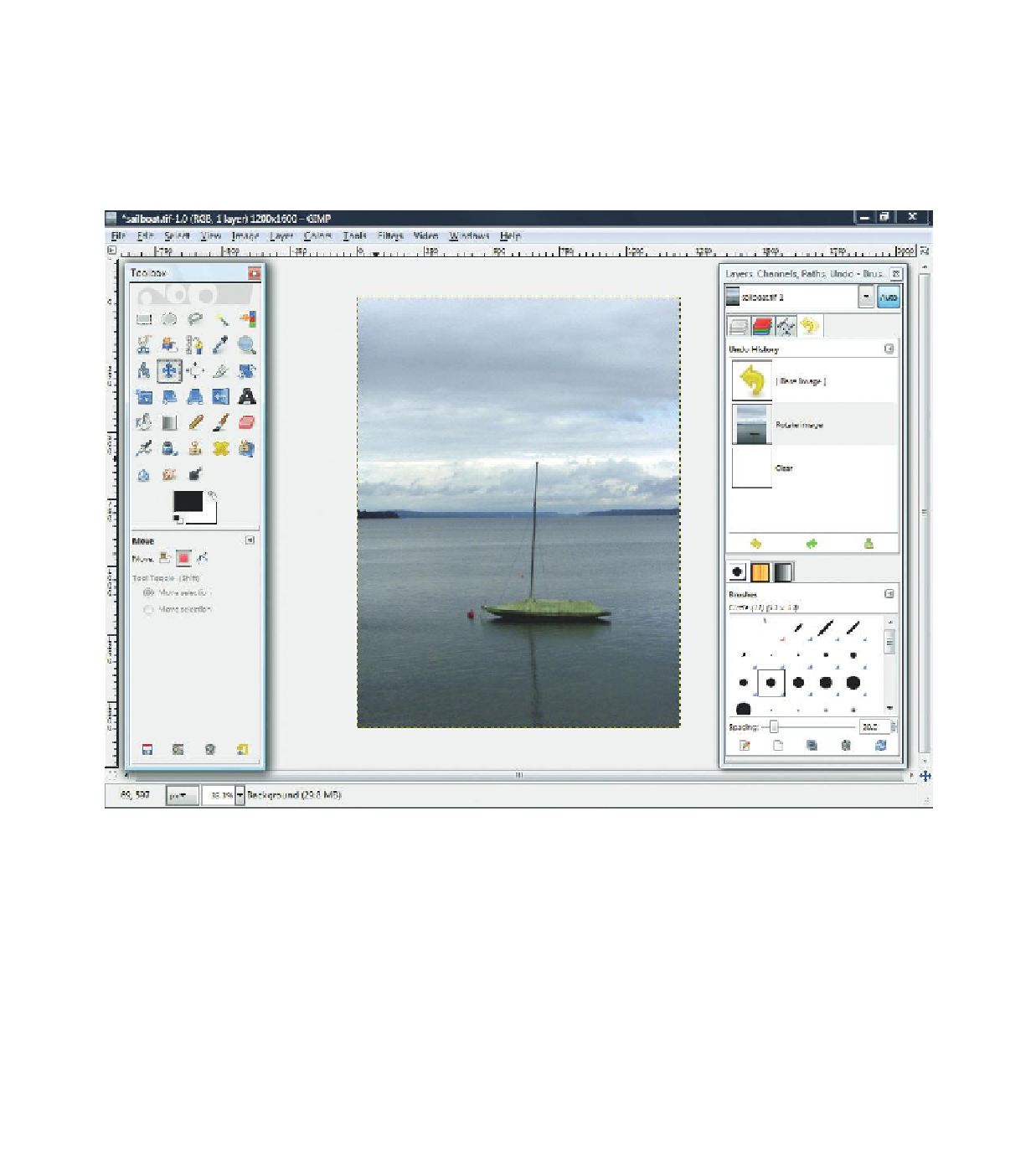






Search WWH ::

Custom Search