Image Processing Reference
In-Depth Information
Figure 2.17
The Open Recent submenu and the document index window (History). If you already have been working with an image and you want
to open it again, this menu item is a comfortable and quick option to do so. Also the Document History which is to be found in the
Open Recent sub-menu is a means to quickly open images that have been used recently.
A much easier way to open images is to use your operating system's file
manager; in Windows, for instance, you would use Windows Explorer. Those
file managers offer a preview function for images. So you can search for your
files using this thumbnail preview instead of searching by file name. When
GIMP starts, bring your file manager to the foreground. Drag the image you
want to open to the bar with Gimp mascot's image in the Toolbox. Drop it there
by releasing the mouse button. The image opens in a new image window. The
same thing happens when you drag the image to the empty image window
of the GIMP at startup.
• NOTE
If you drag an image from your
file manager to an image that
is already open in GIMP, the
image you drag and drop will
be inserted as a new layer.










Search WWH ::

Custom Search