Image Processing Reference
In-Depth Information
Figure 2.16
By choosing File > Open Location, you can open an image from a network address or a website.
Here are a few tips:
• You can “bookmark” a folder that you'll be using frequently. Select the
folder in the middle pane and click the
Add
button at the bottom of the
left pane. The folder now appears in the left pane. To open, just click it.
• Clicking the drop-down menu saying
All images
will display a list of file
formats GIMP can read. If you select a specific format from the list, the file
browser will display only files in that particular format.
• You'll also see an option called
Select File Type
, which is set to
Automatically
detected
by default. Clicking this button will provide a pop-up window
listing file formats. If GIMP doesn't automatically recognize the format of
the image you selected, you can use this option to specify the file format.









Search WWH ::

Custom Search