Image Processing Reference
In-Depth Information
For the example image, I raised the value of the exposure to 1.35 to
correct the underexposed sections without bleaching out the sky too much.
By clicking the second button for an exposure like a camera chip (next
to the slide control for exposure), I switch to the symbol for an exposure like
analog film. This way, I make sure the exposure has the balanced characteristics
of developed analog film.
The remaining settings for RAW developing are grouped and can be
opened in tabs. These nine tabs are positioned on the left in one row below
the settings for exposure.
WB White Balance
UFRaw always adjusts white balance when developing RAW photos. The
white balance settings control the ratio between the three color channels.. As
the default setting, UFRaw uses the white balance of the camera if possible.
If the image meets your expectations after the white balance has thus been
adjusted automatically, you can forgo further adjustments and apply the
default settings.
However, the white balance settings of cameras often could use some
adjustment. Try to use some other settings that the drop-down menu on top
of the tab
WB White Balance
has to offer. You have the option to adjust the
white balance according to the camera default settings (
Camera WB
), by using
an automatic white balance (
Auto WB
), or by using a manual white balance
(
Manual WB
). Furthermore, you can use the
Daylight
,
Incandescent
(light
bulbs),
Fluorescent
(neon light),
Cloudy
,
Flash
, and
Shade
presets.
The
Temperature
and
Green
slide controls and the eyedropper button
(
spot white balance
) help with setting the white balance. You can set the color
temperature of your image with Temperature—you can determine if the tones
are warmer (higher values) or cooler (lower values). The figures next to the
slide control on the right depict the chosen value in Kelvin units. A Kelvin is
the typical standard unit used to measure color temperature in photography.
The
Temperature
adjustment controls the red and blue channels. However,
adjusting the color temperature also has influence on the colors of the green
channel. Therefore, the second slider
Green
offers a possibility to control and
correct the green channel (green to magenta). As soon as you adjust the slide
controls, the previously chosen white balance will be rendered and replaced
by the
Manual WB
.








Search WWH ::

Custom Search