Image Processing Reference
In-Depth Information
The following
overview
will describe the tools available in the Toolbox.
First row
, from left to right:
Rectangle Select Tool
Selects rectangular or square regions of an image.
Press the Shift key to switch between rectangle and
square.
Sections 3.1.2, 3.14.1
Ellipse Select Tool
Selects circular and elliptical regions from an image.
The Shift key will switch from elliptical to circle
selection.
Sections 3.1.2, 3.2.2, 3.14.1
Free Select Tool (Lasso or Polygon Lasso)
Lets you create a selection by drawing it free-hand
with the pointer (not very precise, but simple and
quick) or you can make a selection by setting key
points with the polygon tool—for example, following
a contour.
Sections 3.1.2, 3.2.2, 3.10.1
Fuzzy Select Tool (Magic Wand)
Selects continuous areas of the current layer or image
based on color similarity.
Sections 3.1.2, 3.6.2, 3.14.4
Select by Color Tool
Similar to Magic Wand; it selects areas of similar color
all over an image.
Section 3.1.2,
Scissors Select Tool
(magnetic lasso, scissors) free-hand selection: This
tool produces a continuous curve passing through
control nodes, following any high-contrast edge it
can find according to the settings; it is not very
precise.
Section 3.1.2
Second row, from left to right:
Foreground Select Tool
Selects an image object with the help of an interactive
program (automatic object extraction tool “SIOX”;
SIOX stands for Simple Interactive Object Extraction)
Sections 3.1.1, 3.14.3
Paths Tool
Creates and edits paths, creates vectors, and helps to
make exact choices for complex forms.
Sections 3.1.2, 3.11
Color Picker Tool
(eyedropper)
Finds colors on the active layer or image.
Section 3.6.2
Zoom Tool
Changes the zoom level.
Section 2.3.5
Measure Tool
Measures angles and pixel distances.
Section 2.5.4
Move Tool
Moves layers, selections, paths, or guides.
Section 3.6.3
Third row, from left to right:
Alignment Tool
Aligns the image layers with various objects.
Section 3.12.2
Crop Tool
Crops or clips an image or layer
Sections 2.3.8, 2.5.6
Rotate Tool
Rotates layers, paths, or selections.
Section 2.5.5
Scale Tool
Scales images or layers, selections, or paths.
Sections 3.6.5, 3.9.3, 3.12.1
Shear Tool
Shifts a partial image, layer, selection, or path to one
direction while shifting the rest of the image to the
opposite direction.
Section 3.11.5
Perspective Tool
Changes the perspective of (or rather distorts) layers,
selections, or paths.
Sections 3.5.3, 3.5.4, 3.12.1


































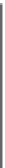

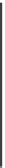




































































Search WWH ::

Custom Search