Image Processing Reference
In-Depth Information
Undoing Editing Strokes (Undo History)
Similar to many other image editing programs, GIMP lets you undo editing
strokes applied to an image. By default, you can revert your image to how it
appeared five steps back in the editing process. You can increase the number
of steps back you can take if your computer has enough memory to do so. To
increase the number of “undo” strokes, access the
File > Preferences
menu.
Select
Environment
to enter the desired number of undo steps along with the
amount of memory you wish to allocate for this process. A number between
25 and 50 will allow you to undo even complex editing mistakes.
If you have enough memory installed in your computer, it is a good
idea to reserve more memory for GIMP's document history—the number
of undo steps—than the factory default provides. As a rule, you can reserve
approximately 10 percent of your computer's available memory capacity for
document history and about 25 percent for the GIMP program in general. If
these values use too much of your computer's memory, the program or your
computer may freeze up. To remedy this problem, just reduce the allocated
memory.
When you are satisfied with the new
values, click
OK
to accept your changes.
If you want to undo one or several editing
steps while editing an image, you can use the
keyboard shortcut
Ctrl+Z
, which will undo
editing steps one at a time. Alternatively, you
can select the menu option
Edit > Undo
.
A more convenient way of undoing multiple
editing steps is available in the
Undo History
window, which you will find as a tab in the
Layers, Channels, and Paths
dock. This window
accesses a preview pane so you can see
exactly how many steps you want to go back.
Since you will be able to view each change
in sequence, you can easily judge whether
the editing improved the image. You can also
view the document history from your image
window by choosing
Edit > Undo History
.
Figure 1.19
The Undo History dialog
Figure 1.20
Dockable windows



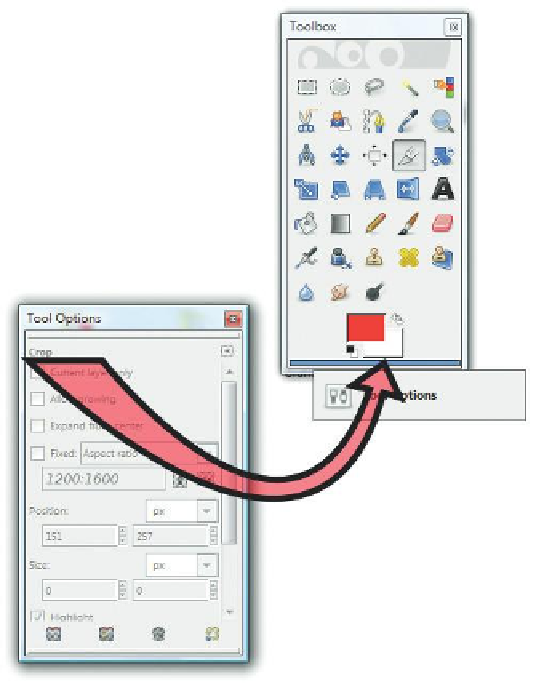








Search WWH ::

Custom Search