Image Processing Reference
In-Depth Information
to the directory on the web page for some plug-ins or in the compressed
download archives. Always follow the instructions, please!
Generally, the plug-ins with filenames ending in
.exe
or
.py
will simply
be copied into the plug-in directory. The path for
exe
-iles under Windows XP,
Windows Vista, and Windows 7 is
C:\Program Files\GIMP-2X\lib\gimp\2.0\plug-
ins
. For
py
-iles it's the same path with the last directory
python,
respectively.
Script-fu files with names ending in
.scm
are copied to the following
directory:
C:\Program Files\GIMP-2X\share\gimp\2.0\scripts
. Alternatively,
Windows XP should be at
C:\Documents and Preferences\ <username>\.gimp-
2X\scripts
.
The path for copying script-fu files (filenames ending in
.scm
) in Mac OS X
is
Applications/GIMP.app/Contents/Resources/share/gimp/2.X/scripts
.
As a matter of fact, I didn't find this path on my Mac. Initially,
GIMP.app
wasn't shown to me as a file but as a program. So with the help of my search
function, I looked for a GIMP file on my hard drive. Lo and behold, the search
function immediately found a couple of GIMP files and one of them contained
the script folder. Copy the files into the script folder. Restart GIMP. Done.
In most Linux distributions, you will find that Python and PyGTK+
have already been installed. At least these files have been added to the
distributions for installation. Plug-ins or script-fus that you want to install
should be downloaded into your
Home
folder. Script-fu files with the filename
extension
.scm
should be saved at
<home-folder>/.gimp-2.x/scripts
. Python-
fus (filenames ending with
.py
) should be added in
<home-folder>/.gimp-2.x/
plug-ins
.
In case you can't find the
gimp-2.x
home folder, it could be that your file
manager (e.g., Konqueror) doesn't display hidden files. Select
View > Show
hidden
iles
and the hidden files should appear.
As a rule
: To begin with, you download the new plug-ins, script-fus and
python-fus as
exe
,
py
and
scm
files and store them on your computer. Copy the
file into the appropriate subdirectory of your GIMP installation. Then you only
have to refresh the script display in the GIMP. Choose
Filter >Script-Fu >Refresh
Script
in GIMP or simply restart GIMP. Most plug-ins and script-fus appear in
submenus of the
Filter
menu or in the new
Script-Fu
menu.
If after an installation a script-fu or python-fu doesn't get displayed, it
is most likely that it isn't executable or it doesn't tolerate your GIMP version.
Read the instructions carefully for which version the plug-in has been written.
• NOTE
Script-fus or python-fus usually don't
have an internal preview window
or a preview function as offered by
most filter plug-ins. Therefore, you
must experiment with the settings,
see what your result is, and if
necessary, make further alterations.
• NOTE
A collection of plug-ins and script-
fus are available on the DVD
that accompanies this topic.


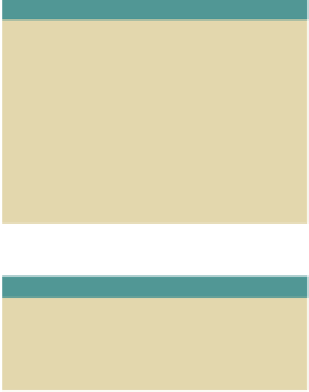








Search WWH ::

Custom Search