Image Processing Reference
In-Depth Information
These programs can also convert files to other formats
.
The more recent
versions can read and convert camera RAW formats.
Particularly notable as image viewers and image management software
are the free IrfanViewer and XnView; both offer the most options. IrfanViewer
is considered
the
image viewer for Windows because it can open and display
virtually any image file or camera format currently in existence. XnView is
equally interesting in that it is an image viewer and a comfortable image
management tool.
You can find more about what these programs can specifically do for you
if you visit the websites listed earlier in this section.
1.4.5 Converting Camera RAW Image
Formats under Windows, Mac OS X,
and Linux: Freeware and Plug-Ins
If your digital camera uses a proprietary file or RAW file format to capture
images, you should use it. Taking photos as digital raw data will result in a
higher-quality image after correction, particularly when compared to photos
taken in the highest-quality JPEG format. Saving images in their native camera
or RAW format will also ensure that you'll get the best possible quality when
you archive the originals.
Since version 2.2.6, GIMP supports RAW formats, so you can directly open
and edit RAW formats with the program. Unfortunately, GIMP does not work
with all proprietary camera RAW formats, so you'll need to make sure it can
read your camera's format. At the end of section 5.6, you will find a list of RAW
formats GIMP can read.
If GIMP can read the RAW format your camera uses, the images will be
available with a 24-bit color depth (8 bits per color channel). Remember to
save the finished image in a high-quality standard format, such as TIFF or PNG.
RAW formats offer more than a means to optimally save your photos.
RAW also permits you to adjust the color and brightness settings, using the
RawPhoto or UFRaw plug-in (explained in a bit) with a color depth of 16 bits
per color channel. For example, this means that you can edit underexposed
photos with more efficient options than those currently offered by GIMP
with only 8 bits per channel. Thus, working with digital RAW images is called
developing
and refers primarily to adjusting color and brightness values, just
as it does in analog photography. RAW formats are sometimes referred to as
digital negatives.










Search WWH ::

Custom Search