Image Processing Reference
In-Depth Information
1.4.4 Helpers: Image Management Programs
for Windows, Mac OS X, and Linux
If you need to comfortably manage large image collections, you can use an
image viewer or image management program such as these for Windows:
•
ACDsee
(
http://www.acdsystems.com)
•
ThumbsPlus
(
http://www.thumbsplus.com)
•
CompuPic
(
http://www.photodex.com)
•
IrfanViewer
(free;
http://www.irfanview.com)
•
XnView
(for Windows, Mac OS X and Linux; free;
http://xnview.com)
•
ImgSeek
(photo collection manager for Windows, Mac OS X, and Linux;
http://www.imgseek.net/desktop-version/download)
and
ImgMagic
(
http://www.imagemagick.org)
The following program works under Windows and Mac OS:
•
Adobe Photoshop Album
(
http://www.adobe.com)
The following programs are available for Linux:
•
ImgSeek
(for Linux, Mac OS X and Windows;
http://www.imgseek.net/
desktop-version/download
)
•
KuickShow
(Linux;
http://kuickshow.sourceforge.net)
•
KView
(KDE Image Viewer;
http://packages.debian.org/lenny/kview)
•
XnView
(for Linux, Mac OS X, and Windows;
http://xnview.com)
•
gThumb
(Linux;
http://gthumb.sourceforge.net)
For additional information about Linux based image viewing programs,
visit
http://linuxlinks.com/Software/Graphics/Viewers
These programs allow you to
preview images
as well as manage and
rename files. Some of them also contain a
file browser
similar to Windows
Explorer so you can create new folders and copy images. Some offer a
batch
processing
tool, which will enable you to rename an entire image series or
create
screen slides
.
Most of these programs provide options for
image correction
, including
tools for modifying and adjusting orientation, brightness, contrast, image
size, and resolution.
In addition, these programs possess
printing options
, which allow you
to output contact prints, image packages, or to print several images onto one
page. If you use Windows, you'll find similar options if you launch the
Photo
Printing Wizard
. In Windows XP, the wizard is located in the left window, under
Picture Tasks.
Just click
Print Pictures
. In Windows Vista and Windows 7, you will
find similar options in the
Print
menu in the
Photo Gallery
.











Search WWH ::

Custom Search