Image Processing Reference
In-Depth Information
5.3.1 Changes in GIMP 2.8
The following changes have been made in the developer version 2.7.0 from
February 2009:
•
The Paint tool settings
(ink not included) will include more options: The
Brush Dynamics
option will be complemented with the settings
Direction
and
Cant
. An
Angle
setting will be added to the
Pencil
,
Paintbrush
, and
Airbrush
tools.
• A zoom will be added to the
brush selector
in the Toolbox. The selection
can be viewed in a list or in a palette. In the
Brushes
dialog, the individual
brushes can then be tagged in order to categorize them more easily. They
can be accessed in the same dialog by typing into the dialogs input box
above.
The new developer version 2.7.1 (June 2010) is heading towards an
improvement of the user interface:.
• It is planned to implement a function for building
multi-column dock
windows
. The Toolbox and the dock windows will allow not only to dock
other windows as tabs and at the bottom of a window, but also on its
side. Therefore, the user is able to build one single multi-column dock
window containing all utility windows and the Toolbox. This is a real
advantage when working with two displays, making it easier to have the
image window on one and the utility window on the other monitor.
• It is planned to run the GIMP in
Single-Window Mode
. This feature can
be found in the
Windows
menu. In Single-Window Mode, all windows of
the GIMP, the image window, the Toolbox and the docks are united as one
window. New additional image windows can be opened as tabs within
this window. The tabs of the different image windows show a thumbnail
of each image, thus making it easy to switch from image to image by
clicking on the thumbnail. To close one of these tabbed image windows,
just click the X-(Close-)Icon of the main window.
• If in Multi-Window or in Single-Window Mode, GIMP will now
minimize
all windows
, if the Minimize-Button of the image window is checked.
• A menu item
Hide Docks
is provided in the
Windows
menu. So one can
make the utility windows invisible to have full view of the image window.
On the other hand, if the docks are hidden, they can easily be made
visible again.










Search WWH ::

Custom Search