Image Processing Reference
In-Depth Information
Under Windows Me or XP, you can additionally use
View > Movie
in
Windows Explorer to see a preview of your images, turn them right side up,
or rotate them 90 degrees. Windows Photo Gallery in Windows Vista and
Windows 7 combines the tasks of importing images and file management.
You can view your pictures in different sizes. In Windows Vista or Windows 7,
you can still use
Computer
or
Photos
to find your pictures.
However
: The
Quick View
function of Windows supports commonly used
file formats, including JPEG, GIF, PNG, and TIFF. Either the codecs for the
cameras' own RAW formats are downloaded automatically by the operating
system or you must download them from the manufacturer's website.
The most common RAW codecs can be found on Microsoft's website.
http://www.microsoft.com/prophoto/downloads/default.aspx.
Figure 1.10
The Windows 7 Photo Gallery with the option to start the Import Wizard. The Import Wizard opens automatically when a
digital camera or card reader is attached.

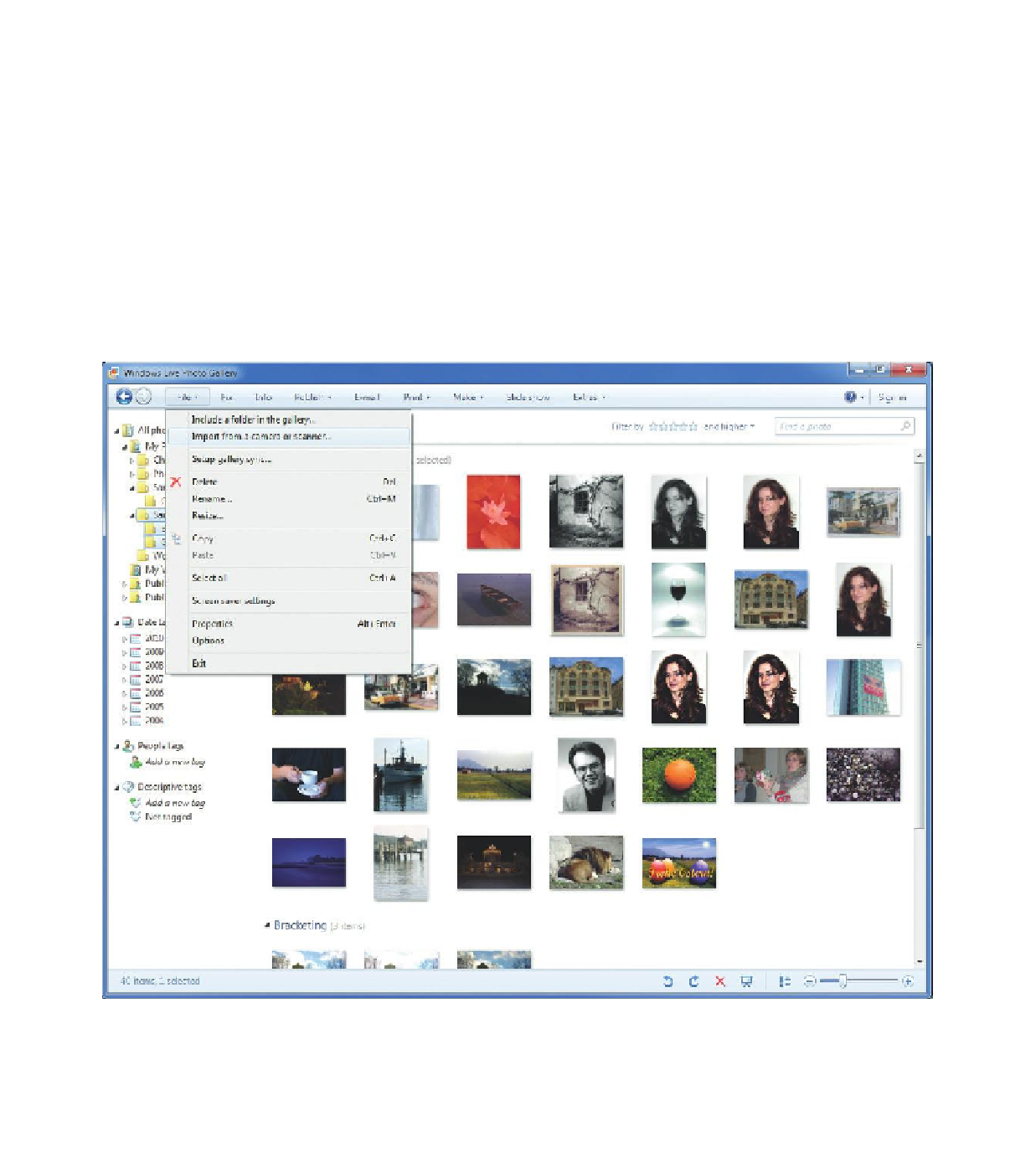









Search WWH ::

Custom Search