Image Processing Reference
In-Depth Information
Notice that the channels of the three primary colors cannot be renamed.
Duplicated channels or selections saved to channels can be custom named.
Also, the position of the three main channels cannot be moved within the
dialog; custom channels can be repositioned in the layer stack.
Clicking the familiar chain icon in the
Layers
dialog can also link custom
channels. Any changes you make will then affect all the linked channels.
The
Channels
dialog has its own context menu, which can be accessed by
a right mouse click on a channel. The options in the right-click menu let you
duplicate channels and quickly create a selection from a channel.
As long as there are only the three standard channels in an image, some
of the functions will be grayed out; this means they are not available. The
same holds true for the buttons at the bottom of the dialog, which offer the
most important functions from the context menu.
Figure 4.22
All three color channels are initially set to active in an image (including
black-and-white images in RGB mode). A right-click on a color channel
displays the context menu.

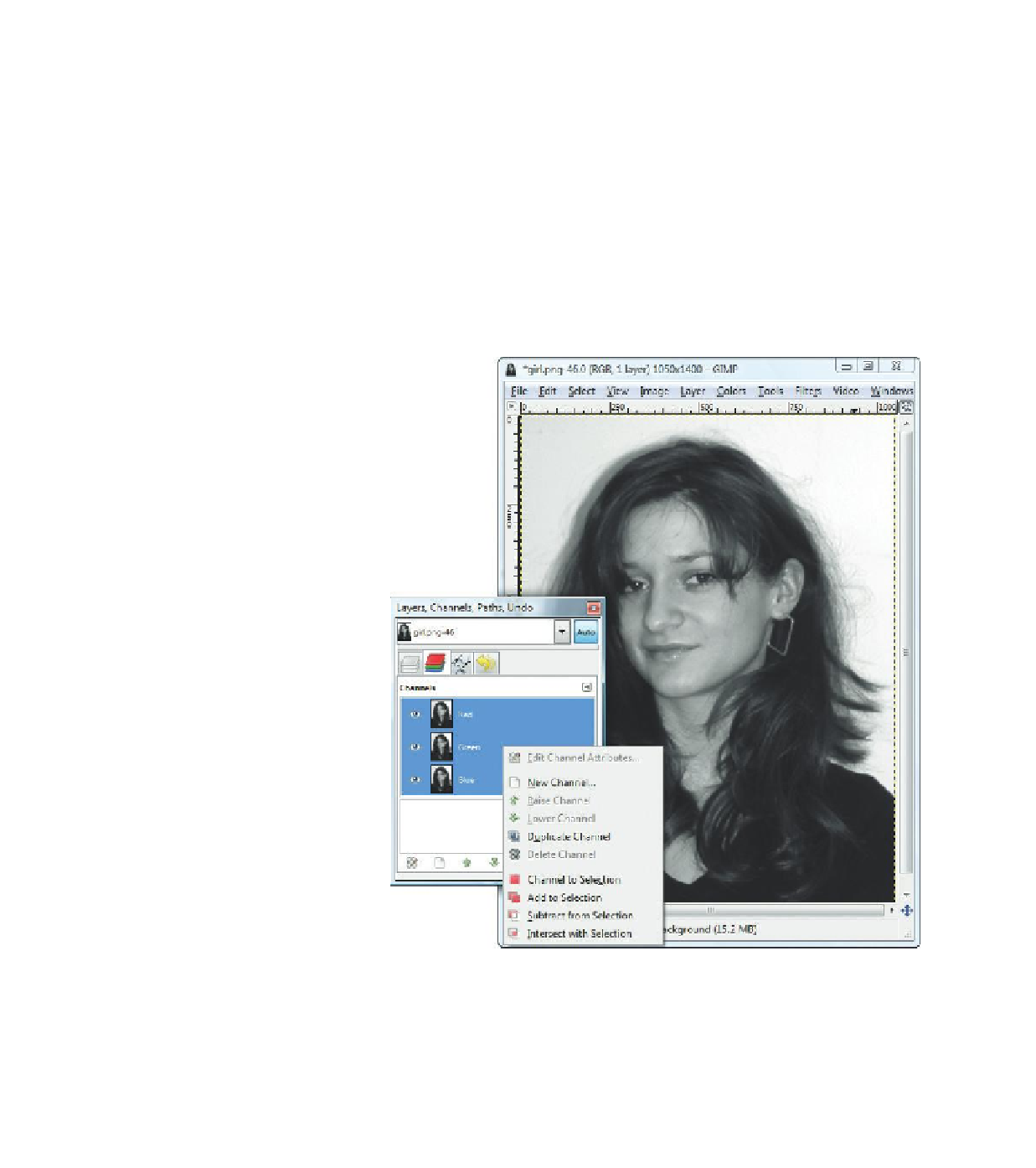








Search WWH ::

Custom Search