Image Processing Reference
In-Depth Information
4.1.5 Converting Images into Black-and-White
Graphics
It is possible to convert images into pure black-and-
white graphics with GIMP.
Threshold
is the quick-and-
dirty function used to convert images and can be found
in the
Colors
menu. It doesn't matter if the image is a
color or grayscale image, it converts the image into a
pure black-and-white graphical image. The only option
for adjustment is the triangular slide control under the
histogram, marking the point the contrast is inverted.
The GEGL operation
threshold
(
Tools > GEGL Operation
)
works in a similar fashion.
Threshold
achieves this effect of black-and-white
inversion by means of a value from which the inversion
from black-and-white occurs but without considering
gradients and shades of brightness.
You obtain a pure black-and-white graphic image by
inverting the image with the
Indexed Colors
mode
(
Image > Mode > Indexed
), using
Color dithering
. The
result is a simulation of brightness gradients through
dithering (in this case, diffusion of black pixels to
achieve grayscale simulation). In the
Convert Image to
Indexed Colors
window, first select the option
Use black-
and-white (1-bit) palette
. Then select
Dithering
, thereby
selecting the method of diffusion. Experiment a little.
The results depend on how much contrast the image had
beforehand and which dithering you choose. If you want
to dye your image afterward, you must adjust the RGB
mode (
Image > Mode
) again. Otherwise, further editing
isn't possible.
Figure 4.12
Using the Threshold function to achieve graphic effects in
black-and-white


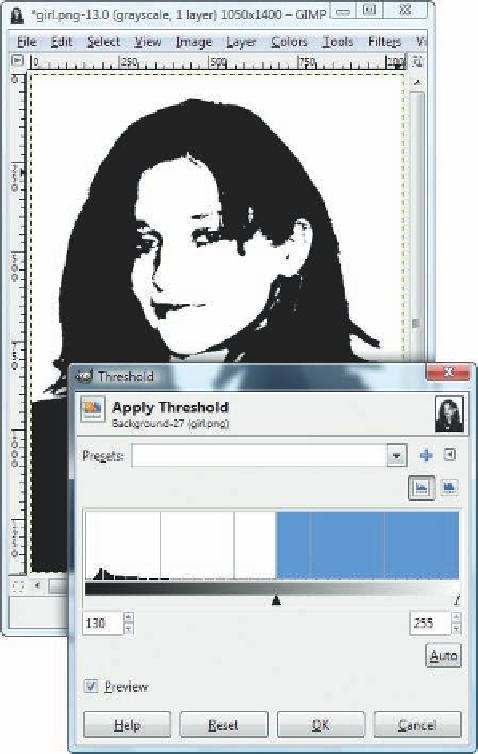








Search WWH ::

Custom Search