Image Processing Reference
In-Depth Information
1.4 Loading and Managing Digital
Photos on the Computer
Before you can edit a digital image, you must import it from your camera,
memory card, or scanner to your computer.
Images should be imported to and stored in the format they were shot
in, especially if your camera supplies a RAW format known as digital negative
(DNG). Even if your camera can save images only in JPEG format, you should
archive the original image files in the original capture quality so that you can
always access and reuse the original, if needed.
1.4.1 Using the Operating System's
File Management Tools to Import
Images from a Camera
Your computer's operating system offers options to import images from the
camera to the computer.
If you use the Windows platform, your computer probably came with
an appropriate USB driver. Alternatively, you may have received a USB driver
along with your camera (typically on a CD packaged with it). However, if you
do not have the driver, you can usually find one to download on your camera
manufacturer's website.
Figure 1.8
Windows (here
Windows 7) offers
a wizard to import
images from a
camera.













Search WWH ::

Custom Search