Image Processing Reference
In-Depth Information
Now click the
Save
button. A new window opens:
Save LDR Image
. In this
window you can see the entries for the LDR image. By default, these are saved
as PNG files. This is an image file format you can continue editing in GIMP.
Figure 3.124
The Save LDR Image window after location, file name, and file type have
been selected
On the bottom of the Save LDR Image window, you can check the box
Open LDR image with
check box and then click
Browse
to select the program in
which you want to open your LDR image after it has been processed.
Now the
Save
button is active. Click it to process the image. This can take
some time.
The processed image opens in GIMP with the settings shown in figure
3.124. You might be asked if the image should be opened with the embedded
color profile or if the standard color profile should be applied. If in doubt,
select the standard color profile. A tonality correction in GIMP will lead to a
final and hopefully desired result.
Try it. The picture should be quite impressive. Compare it to the
reference image
hdr-reference.jpg
in the
SampleImages
folder on the DVD.
It is astounding what you can retrieve from backlit photographs using this
method or the alternative GIMP method.


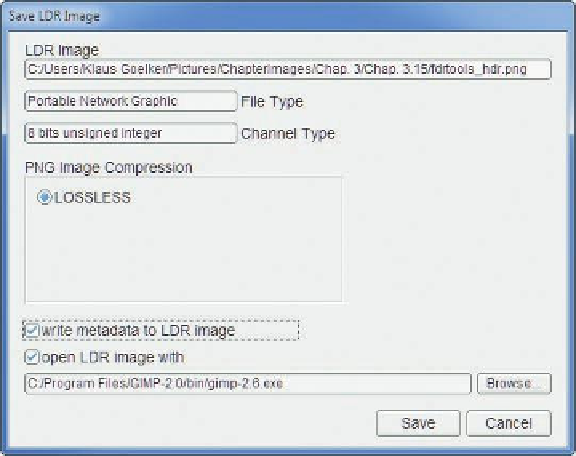








Search WWH ::

Custom Search