Image Processing Reference
In-Depth Information
TIF/TIFF: Tagged Image File Format
This is one of the oldest image file formats still in use. Almost all image editing
programs can read and write a TIF formatted image, even if they're being run
on different operating systems. For this reason, it is the best file format to use
when sharing high-quality images
without
layers. Basically, the file format
also allows you to save images in the CMYK mode for the four-color printing
process.
The TIF format preserves all transparencies of an image with the full color
depth of 24 bits. It uses a lossless, but not particularly high, compression
method. With an adapted TIF format, you may save images with the 48-bit
color depth (i.e., HDRI images). The major drawback of using TIF is that it
doesn't support layers (except in Adobe Photoshop).
TIF Characteristics
• 16.78 million colors, 24-bit color depth
• Alpha transparency (color gradient from transparent to opaque)
• Lossless LZW compression
• Diferent settings for saving when used on IBM/Intel and Macintosh
PowerPC computers
DNG: Adobe's Digital Negative
Adobe's DNG format was developed to replace the proprietary RAW files and
create an open standard. It offers advantages in the long-term archiving of
RAW files and provides photographers with a certain amount of freedom from
the camera's own software. GIMP'S plug-in UFRaw can work with DNG and
most cameras' RAW formats. Several camera manufacturers have introduced
this format to save images in their cameras.















Search WWH ::

Custom Search