Image Processing Reference
In-Depth Information
PNG: Portable Network Graphics
The PNG format is capable of preserving the transparencies of an image with
full 24-bit color depth. Moreover, it uses a lossless high compression method
that considerably reduces the image file size.
The PNG format is also suitable for Internet use.
PNG Characteristics
• 256 or 16.78 million colors, 8- or 24-bit color depth
• Alpha transparency (color gradient from transparent to opaque)
• Lossless, settable compression
• Suitable for the Internet
• Interlaced (immediate display, layered refresh rate in web pages)
JPG/JPEG: Joint Photographic Experts Group
Photographs and photo-realistic images with a color depth of 24 bits can
be efficiently compressed with the JPEG format, which reduces image files
to a fraction of the original size. However, the compression method used by
the JPEG format is not lossless. This means that the image quality will suffer
in correlation with the degree of the compression as well as the decrease in
file size. The JPEG format was developed primarily as a way to quickly load
photographs on the Internet. JPEG format should be avoided when archiving
digital photographs. You should also refrain from repeatedly saving an image
in the JPEG format because the quality of your image will drop with each
subsequent save. To preserve the integrity of your images, use the PNG format
to save when you are working with them and to archive your images after
you've finished editing them.
For exporting images in the JPEG format, GIMP offers a programmable
compression option with a preview feature. This option will display the file
size of the compressed photo prior to saving it.
JPG Characteristics
• 16.78 million colors, 24-bit color depth
• High but lossy compression; settable by the user
• Suitable for use on the Internet
• Progressive (faster display in Web pages, layered image refresh rate,
comparable with the
interlaced
characteristic



















Search WWH ::

Custom Search