Image Processing Reference
In-Depth Information
Where the mask had 100% covering power, nothing is deleted, where it
had 50%, the image content is deleted to 50% opacity and where it had
0% covering power, all image content is deleted. If needed, repeat the
procedure.
• End the selection using the
Select > None
menu item.
• Now export the
shells
layer by drag-and-drop onto the second image,
lido.png
, which should be open in the image window. Position the layer,
and then scale it so that the shells reach to the visible horizon.
• If necessary, adjust the brightness and the contrast of the
shells
layer and
the
lido.png
image (
Colors > Brightness-Contrast
).
• Save your image under a new name (for example
fenice.xcf
) as an image
with layers. This image will be needed for another task.
• Save the
shells.png
image in the XCF format.
Figure 3.85
The gradient from
black to white in the
selection of the entire
image viewed in the
masking mode

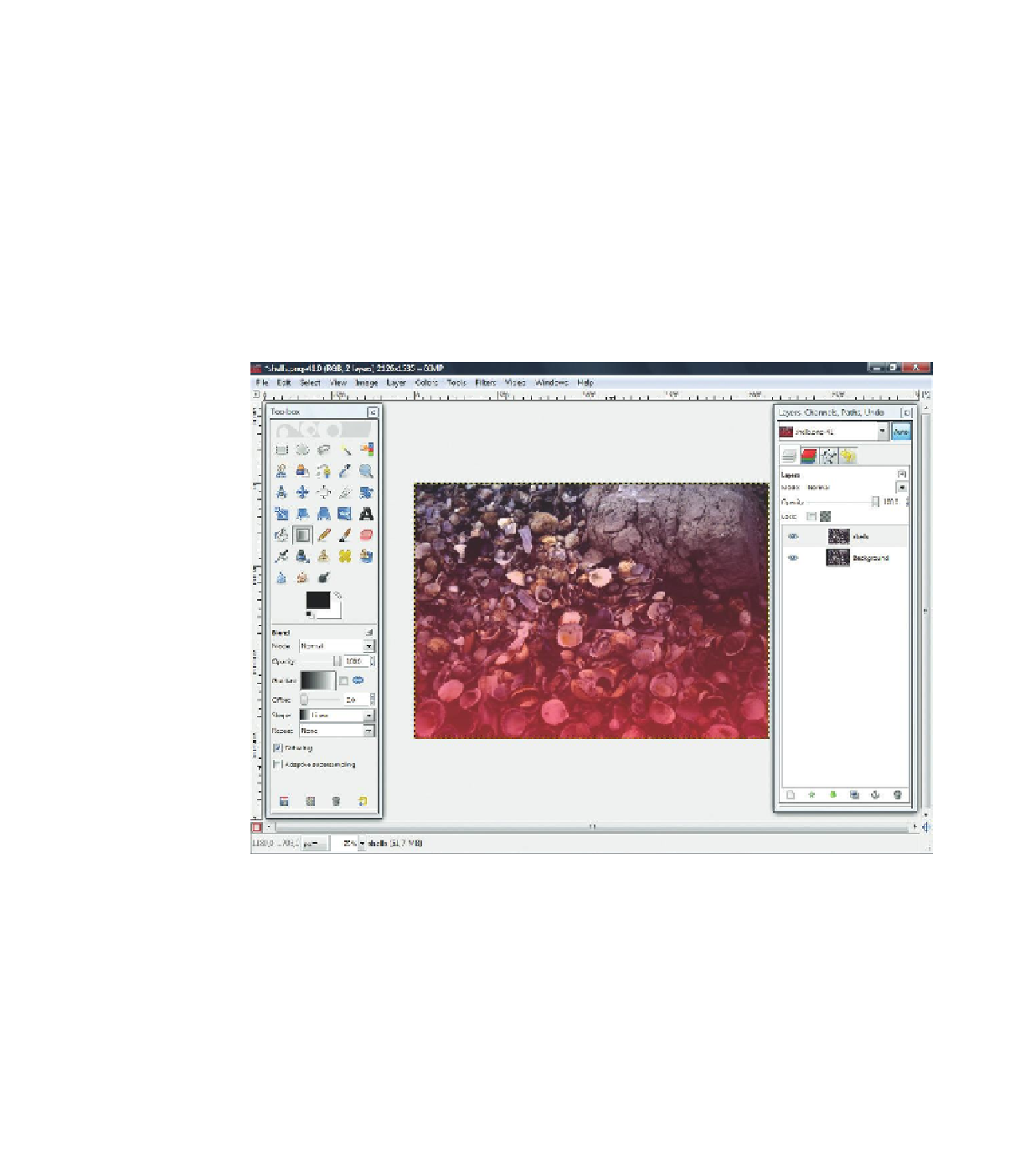








Search WWH ::

Custom Search