Image Processing Reference
In-Depth Information
You'll also have to apply this transformation to the
egg
layer in the
Layers
dialog because the transformation produced a floating selection, which needs
to be anchored. Right-click the
Floating Selection (Transformation)
layer and
select the
Anchor Layer
item from the right-click menu, or simply click on the
Anchor the Floating Layer
button at the bottom of the
Layers
dialog window.
3.9.4 Using the Paintbrush Tool to Create Lighting
and Shadow Effects—Painting in Glazing Technique
Lighting and shadow effects add depth, realism, and three-dimensional
effects to an image or object. There are several methods available to produce
such effects. One way is to simply paint them on.
Use the
Fuzzy Select tool
to create a selection across the red egg. The
selection is helpful as it prevents you from painting outside the contour of
the selection.
Figure 3.59
The Paintbrush tool options, the image, and layers for lighting and shadow effects in glazing (semitransparent) painting technique.










Search WWH ::

Custom Search