Image Processing Reference
In-Depth Information
3.8.2 Creating a Frame with Pattern
The basic steps for creating a frame with a pattern are almost identical to
those previously described. The only difference is that you'll need to create a
selection for your frame.
The Procedure
Follow these steps to create a frame with a pattern:
• Open the
girl-color.png
image from the
SampleImages
folder on the DVD.
• Choose
Image > Canvas Size
to increase the width or height of the canvas
to the desired size. Press
Enter
. Since the chain icon is closed, each side
will be increased proportionately. Click the
Center
button; then click
Resize
to enlarge the canvas.
• Add an alpha channel (using the right-click menu in the
Layers
dialog)
to the background layer of your image. Add a new layer underneath the
existing one in the image and colorize it white or with any other desired
color.
Figure 3.54
The image with guides and selection before inverting the selection

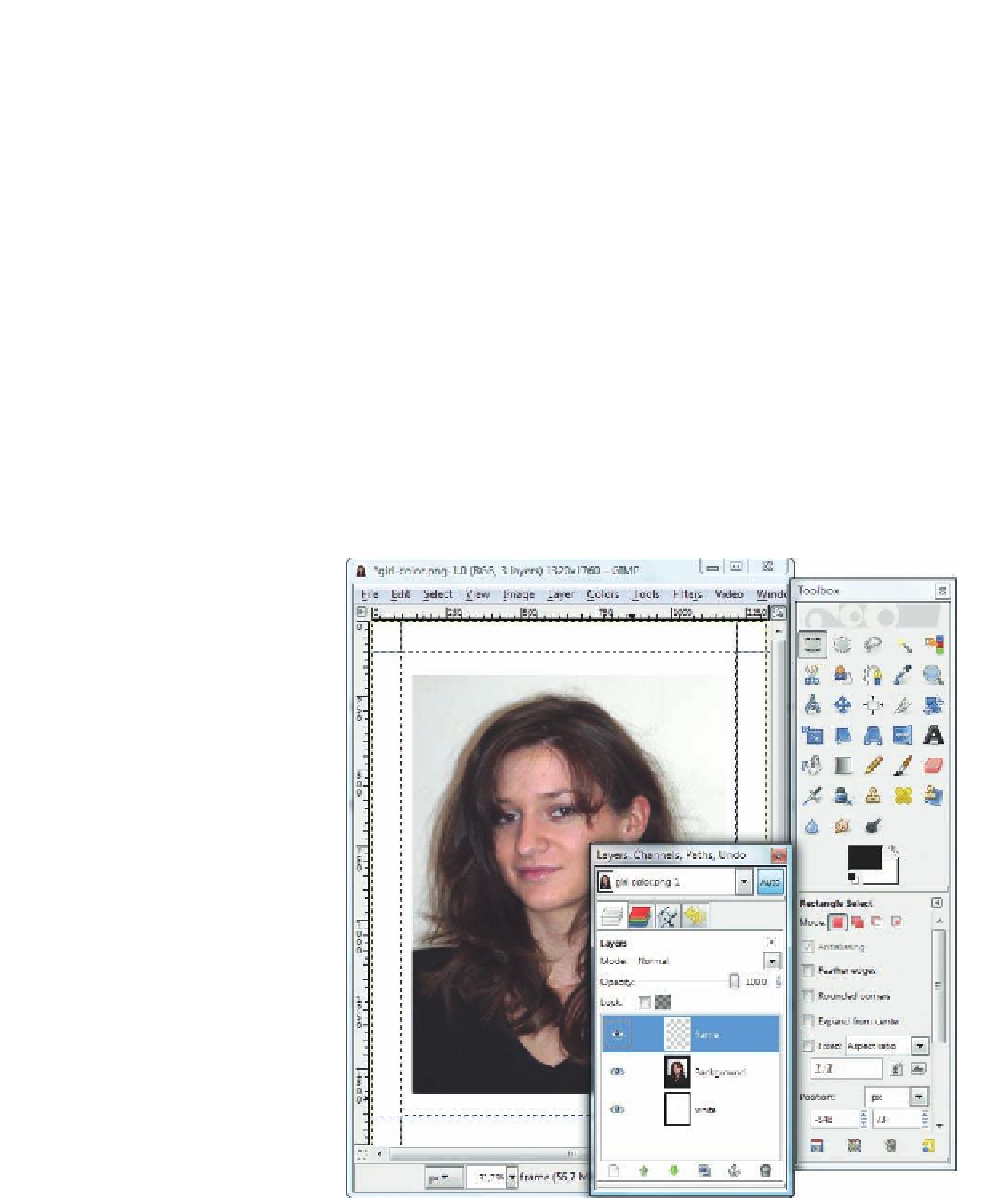










Search WWH ::

Custom Search