Image Processing Reference
In-Depth Information
The Procedure
Here is the procedure to create a single-color image frame:
• Open the
girl-color.png
image, which is in the
SampleImages
folder on
the DVD.
• Access the
Image > Canvas Size
menu item to increase the width or height
of the canvas to the desired size. Press
Enter
. The chain icon should be
closed (default) so that the sides of the canvas will adjust proportionately.
Click the
Center
button and then click
Resize
to enlarge the canvas.
• You can optionally add an alpha channel (right-click menu in the
Layers
dialog) to the background layer of your image. Add a new layer underneath
the existing one and colorize it; white or any other color will do.
Figures 3.51 and 3.52
Settings in the Script-Fu: Add Border window and the result in the image window.


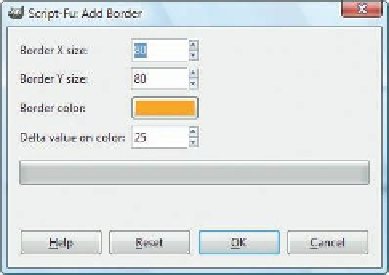
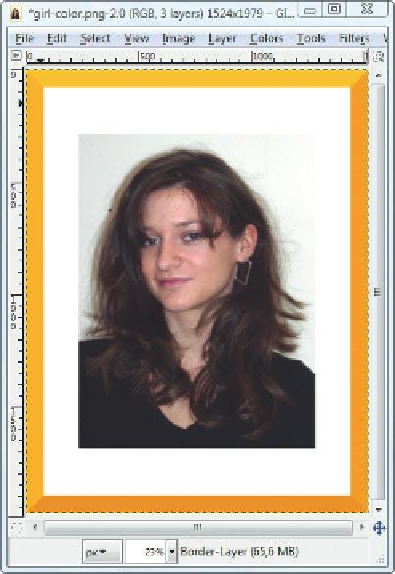








Search WWH ::

Custom Search